E-Catalog Contains Create Product catagory organize products | display items | delete items | Share using QR Code
Share QR Code on any social platform to display Visiting Card Details for user-details
E-Company profile display detail information about the company and user can share using QR Code
Pending Order shows details information of Customer Name , Order No. Order Date and Mobile No. , Amount and Payment Status and Action button to approved ,shipped, delieved and add-payment
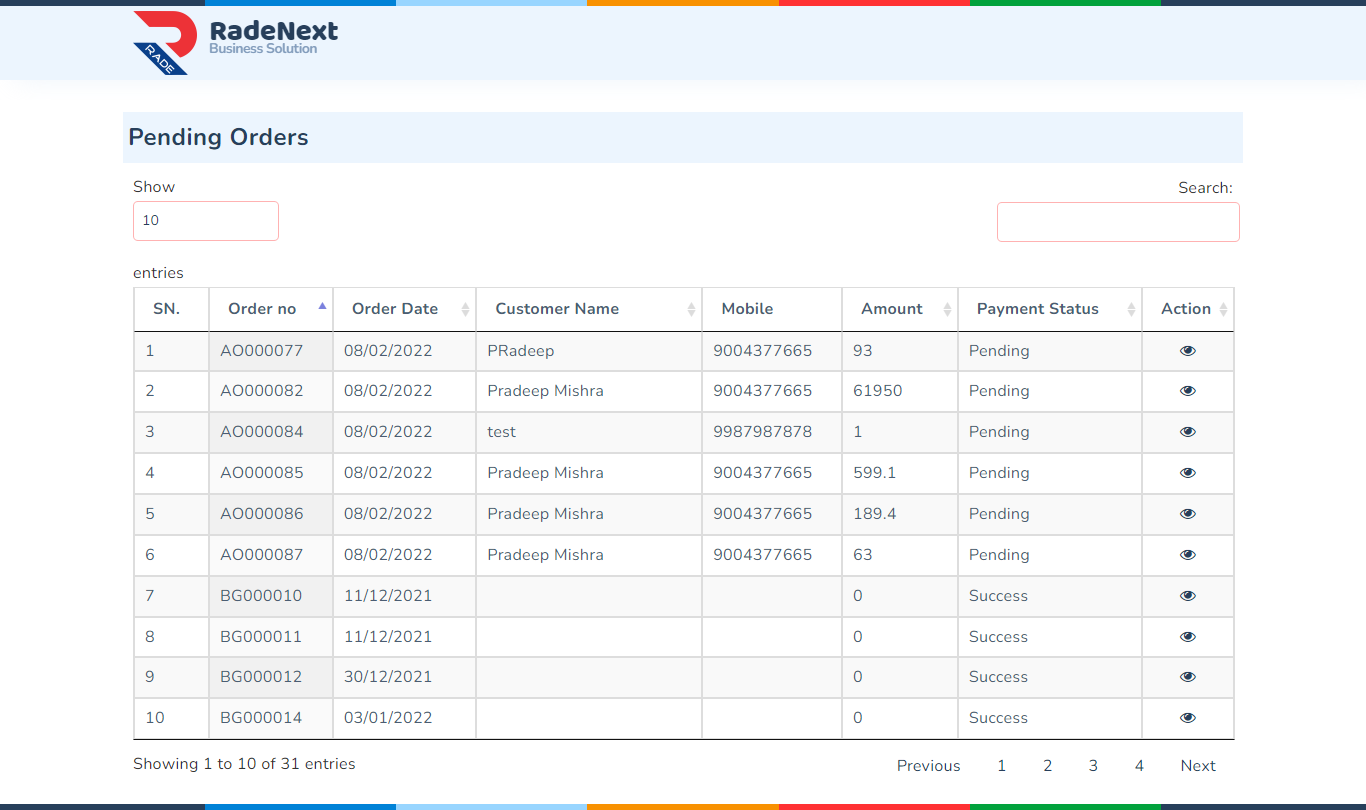
Pending Orders display Order No, Order date , Customer Name , Mobile No and amount it display the payment status which customer can do with the Action button provided at right
Product Á Service provide feature to add new item which includes product name, amount, GST and can view image in same section.
Complete Orders display the customer name, product ,quantity and the comfirmed payment status are shown. customer can view record summary of completed orders too.
My Catalog used to create Catalog name, delivery terms,template Id and payment terms. Customer can view Product details on same page and can share using QR Code
Claritas est etiam processus dynamicus, qui sequitur mutationem consuetudium lectorum. Mirum est notare quam littera gothica, quam nunc putamus parum.